The easiest and most cost-effective way to create a mobile-first website that boosts your business presence online.

Get started in three simple steps. Your professional digital presence is just moments away.
Design a beautiful mini-website in minutes. Add your logo, contact details, services, and more.
Share your site on Google My Business, WhatsApp Business, or anywhere with your unique URL.
Grow your business with lead forms, direct call/chat buttons, and insightful analytics.
Bijlink is more than a website. It’s a powerful tool for growth.
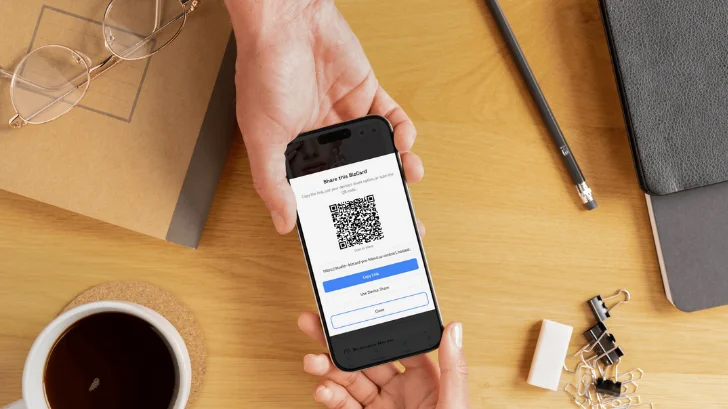
Share your mini-website with anyone using a QR code or your unique URL. No app needed for them to see it. Networking has never been easier.

Choose from various templates, colors, and layouts to create a website that perfectly matches your brand identity. Make it uniquely yours.

Track website views, link clicks, and new contacts to understand your networking impact. Make data-driven decisions to grow your connections.

Convert interest into opportunity. An integrated lead generation form lets visitors send inquiries directly from your website to your dashboard.

Go beyond text. Embed promotional videos from YouTube or Vimeo and showcase your portfolio with a beautiful image gallery to create a rich, interactive experience.
Get all the powerful features for free. Only pay if you need a custom domain.
₹0 / year
All the essential features to get your business online.
₹599 / year
Everything in Free, plus your own domain.
See how professionals are using Bijlink to make a great impression.

Home Healthcare and Equipment Rentals Service in Jaipur
Jaipur, Rajasthan


By Dr Anukriti Bansal Aggarwal
Delhi, Delhi NCT


Luxurious Nail and Eyelash Services
Delhi, Delhi NCT


Medical Equipments Rental Service
Gurugram, Haryana


Gynecologist & Obstetrician in Indirapuram Ghaziabad
Ghaziabad, Uttar Pradesh


Your One-Stop Shop for Smartphones and Repairs!
Delhi, Delhi NCT
Hear from businesses that have transformed their digital presence with Bijlink.
"Nice looking and easy to create."
Reviewed 7 months ago
Join thousands of professionals and businesses making a better first impression with Bijlink.
Get Started For FreeFind answers to common questions about Bijlink.